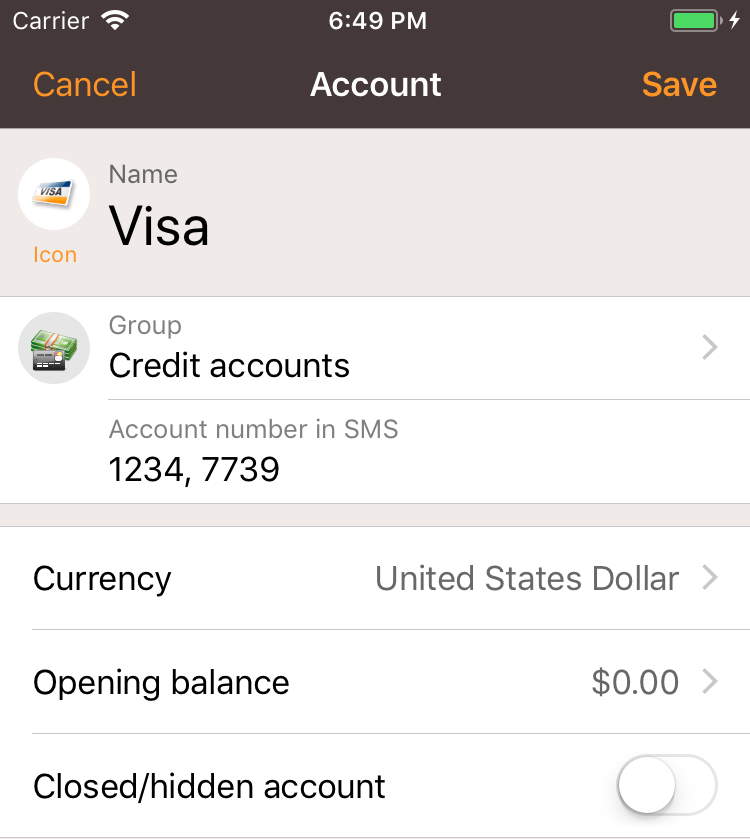The app is able to recognise SMS from your bank and create corresponding transactions. This lets you save your time entering transactions from your card or bank account. Copy sms from you bank to clipboard, then open the app and transaction will be added automatically.
Open app settings and tap "Bank SMS recognition", find your bank and enable it. If there is no you bank in the list, send us examples of SMS from your bank, phone number and bank name, and we'll add it to the list.
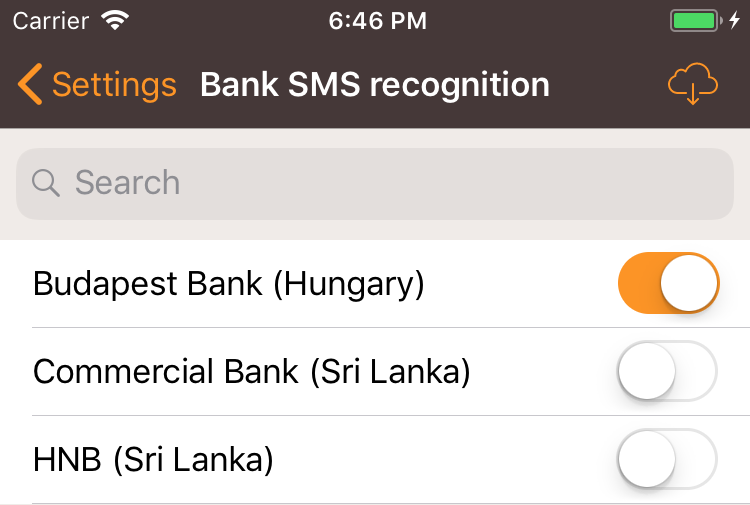
Transactions created from SMS will be listed in the "Awaiting approval" section. Check all details, like amount and account, set category if necessary, then approve the transaction.
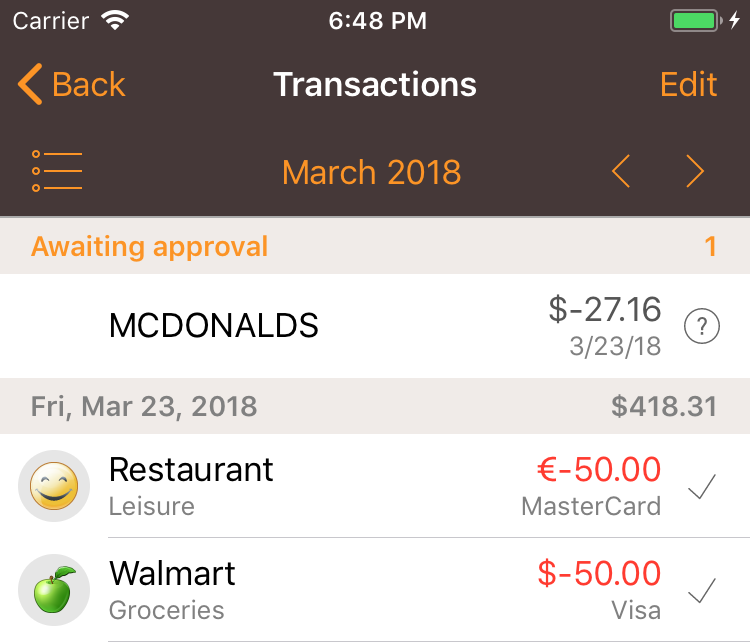
To automatically link transactions from SMS to the account in the app, simply add account number (usually it is last 4 digits of your card) to account details. You can enter several numbers separated by commas, if you have few cards linked to one bank account.