
Several users can work with a single database file simultaneously. Changes, made from different devices, will be merged in one file.
Automatic sync
Enable automatic synchronization in the app settings (paid subscription required). Then send the database file to your family or colleagues, e.g via email (to make a copy of your database file click main menu - File - Save As). All changes they're making in their copy will appear on your computer within a few seconds and vice versa.
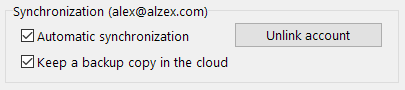
You can also download your file from the cloud, if corresponding option is set in the sync settings (main menu - File - Download from cloud). In this case in the cloud will be several copies of the database file for the last 30 days. In another case database file won't be uploaded to cloud and current changes only will be transferred.
If changes aren't appear automatically, click File - Sync now button. In the sync settings also check that file name and account are the same on all devices and "Automatic sync" option is enabled.
Share a budget via other cloud services, local network, own server, etc.
You can simply put your file in any cloud or shared network folder and work with it from several devices simultaneously.